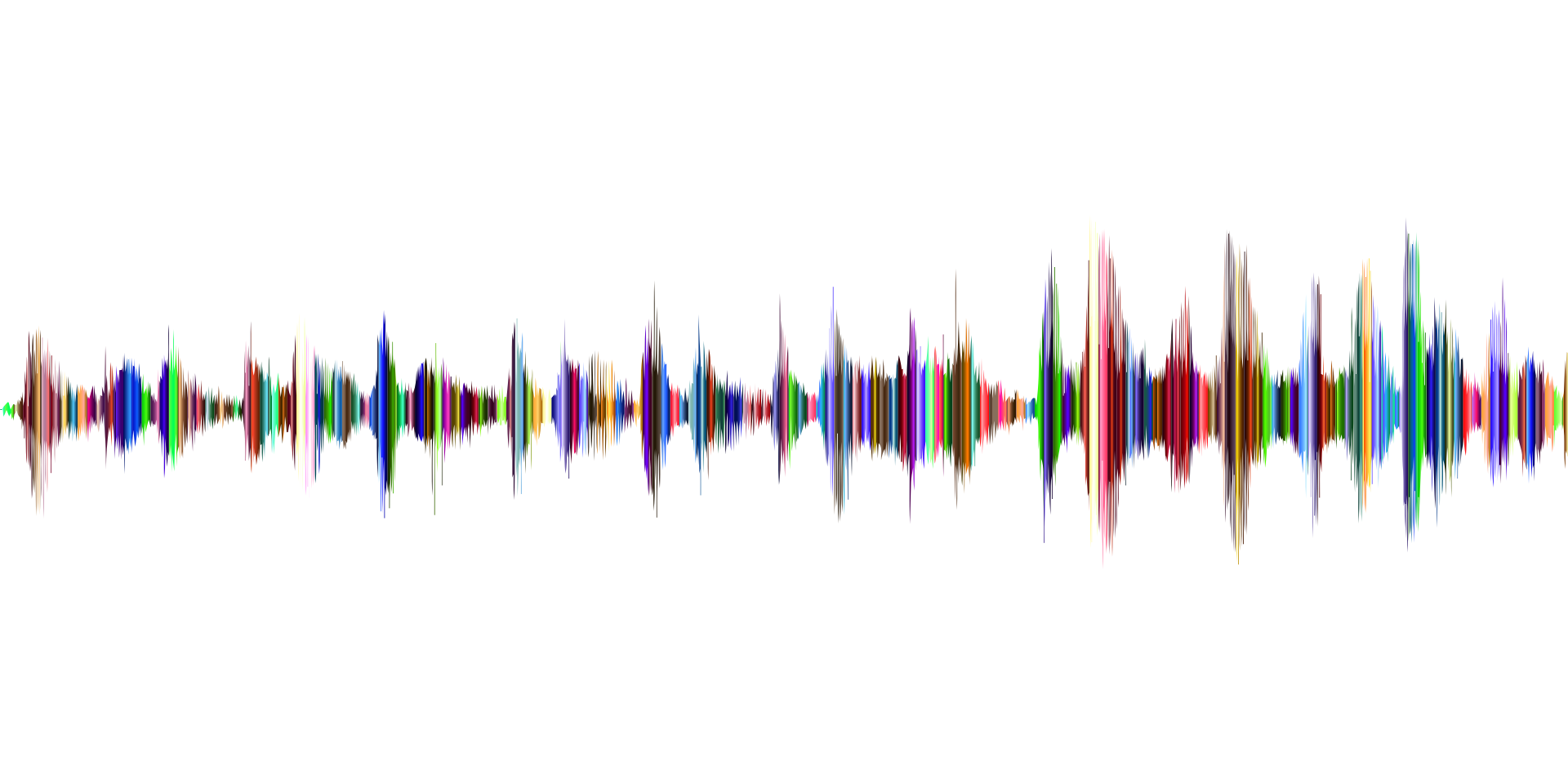You may recall that I’ve written about creating signature sounds in the past. So, why write another post on the same topic? First of all, creating signature sounds is a skill that is absolutely essential to to setting yourself up as a high-quality professional sound designer. Second, that post covered a practical approach to designing signature sounds such as working on one sound at a time and designing in context. Here, I’d like to walk you through my actual creative process on a particular project.
This week, we welcome a new class of Boom Box interns to join us through the rest of the 2018 calendar year. For this blog post, we will sit down with Peter Kay and learn more about him and what he is excited for starting the internship.
When starting out as a freelance sound designer, you often have to work on a budget. Many effects are usually compromised; a large one being foley. Not everyone has access to a foley stage or has the budget to rent one out and hire a walker. A good alternative to filling in the footsteps of foley is to do it digitally. The most well-known plug-in that is used in digital foley is Kontact, a sampler from Native Instruments. Although the plug-in is great in its own rights, it has a hefty price tag for new sound designers. With inspiration from my colleagues, I searched for an affordable sampler that can also be used for digital foley and came across one that is often overlooked: Structure Free.
Our sound effects editor Jessey Drake has been working on a lot of fun and creative things for us lately so for this months Focus on the Creative post, Jessey is going to break down how she created a unique sound for mind control.
A while ago we did a blog post about favorite audio tools our Boom Box editors enjoy and are using lately. New plug-ins, techniques and libraries are coming about all the time so I thought I'd check in with some of them now to see if there are any new tools they could share with us.
We’ve all been there. There's an action or object on screen that isn’t in a sound effects library at your disposal. This can be a tricky or fun and creative situation to be in. Working on ever changing animation, this situation comes up all the time. Here are a few tips and tricks to help re create realistic on screen sound effects.
I worked on a project recently that had a giant wooden monster transformation. Here's how I designed it!
A few weeks ago, I sent out our intern Katie Maynard on a field recording mission to find record backgrounds and other cool sounds she came across. This week, our other intern Sam Busekrus was sent out on the same challenge but came back with much different sounds. Lets see what she came across!
I often times need to pitch dialogue on the mix stage. For this week’s blog post, I wanted to pit a few built in Pro Tools pitching plugins as well as some affordable alternatives against one another. Is there a one size fits all option for pitching? Do some plugins work better in certain situations than others? I’m not ashamed to say I had never taken the time to do a comprehensive head to head test until now. The results were very surprising.
A few weeks ago we talked with our intern Katie Maynard about her interest in film, audio, and what she is most excited about for her internship here at Boom Box Post. This week, we'll chat with our other intern Sam Busekrus to learn more about her and what she has enjoyed from the internship so far.
As described in a blog post a few weeks ago, our amazing Supervising Sound Editor and Co-owner Kate Finan has recently welcomed a beautiful new baby into the world! While she is enjoying her much-deserved time off, I have the privilege of filling in for her, and while I do sound work almost every day, I’ve gained a new perspective and appreciation for the sound process along the way. From editing sound effects and foley to overseeing the entire post-production sound process, here are some useful takeaways and tips from my time as a Lead Sound Editor.
Field recording in an always moving urban environment can be tough. As a way to push our interns skills, we sent them out to find different locations to record ambient backgrounds and cool sounds they come across. This week, lets listen to what sounds intern Katie Maynard was able to capture!
My husband and I are proud to announce that we have just had a lovely baby boy! I can't tell you his name, or really anything about him, since I'm writing this ahead of time in an attempt to spend as much of my maternity leave at home with my family as possible. But I think it's safe to say that I'm surely enjoying my time off!
While I'm reveling in the present, I thought this would be a wonderful time to take a look back at all of the great times we've had on this blog over the last few years. Jeff and I started this company almost four years ago, and beginning to blog was one of the very first things that we committed ourselves to. You'd think that beginning a successful post-production audio studio would be enough of a challenge, but creating a space on the internet where we could share our knowledge, trials, and discoveries was such a huge part of the ethos we wanted to create for our new company, that we didn't hesitate for one single week.
Jeff wrote a blog post about designing retro game audio using BFXR a while back, and since then I’ve frequently used that tool when I need to create interesting and nostalgic 8-bit game audio. Recently, however, I heard about an alternative tool called ChipTone, so I decided to check it to expand my toolbox a little.
Summer is here, and that means new interns have joined the team here at Boom Box Post! They've already started to learn from editors, record sound effects and have a lot more ahead of them. This week, we'll sit down with intern Katie Maynard to learn more about her and her interest in sound.
Here at Boom Box Post, we strive to design and create things that are unique. In this month’s Inside Sound Design, we talk with sound editor Tess Fournier about some cool creative vocal design she has been working on.
Creativity and talent are a huge part of being a professional sound editor. But our talents can only take us so far. I get questions all the time about finding work and have written another post specifically on how best to make this happen. Today however, I want to talk a bit about not just getting work as a sound editor but building a career. Because the way we approach our every day challenges can be just as important as the way we pour our creativity into them.
Earlier this week we orchestrated a mini monster-fest, recording an insane amount of monster vocalizations for a new series. We recorded almost everyone in the office performing a variety of sounds , giving direction as to the type of creature each person would be voicing and instructions on the types of sounds we needed. Not only was this a total blast, but it reminded me how powerful our own voices are as a tool for sound design. As a result, these are my top tips for creating and designing great monster vocal material!
An essential tool for editorial and sound design, in my opinion, is a graphic pitch and time shifting plugin. Waves SoundShifter Graphic audio suite plugin allows you to load the waveform of a clip you have selected and simultaneously manipulate pitch and time in whatever way you so choose by placing points along the linear graph. This can be very useful for a multitude of applications. I personally tend to use it most to accelerate and decelerate vehicle steadies, easily create variation in sounds that will be repeated without them sounding so repetitive, create movement and fluctuation, or even get wild sometimes and make something more abstract.
Plugin Alliance recently approached me to ask if I would like to try out one of Krotos’s newest plugins, the Reformer Pro. As a big fan of Dehumanizer by Krotos, which we previously blogged about using to create alien vocals, I quickly agreed.
Not able to wait until I had time to install the plugin and really dive in, I took a few minutes between clients at work and checked out the Krotos website to see what Reformer had to offer. What I found was this description: