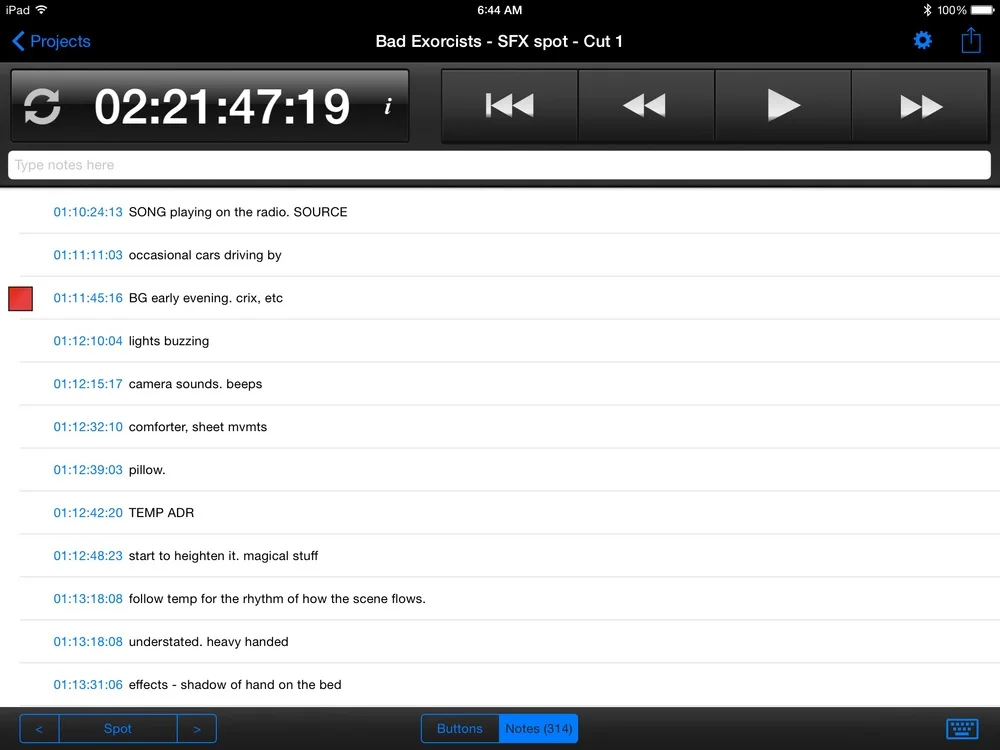WRITTEN BY JEFF SHIFFMAN, CO-OWNER OF BOOM BOX POST
Cut Notes, by Digital Rebellion is an iPad note taking app that works seamlessly with digital audio workstations like Pro Tools as well as many non linear editors. I've mentioned the app in previous blog posts; discussing its time-saving application in my day to day workflow as well as naming it one of Boom Box Post's Top 5 iPad apps for sound designers.
I utilize Cut Notes by syncing the app over WiFi with Pro Tools. As my timeline moves, so goes the timecode on the app, printing precise locations on each note in real time. I find this especially useful for client spotting sessions. Once complete, my workflow involves me copying the text from Cut Notes and pasting it into a google doc for the specific episode or project. These docs are shared with the appropriate editors on my team, giving them pristine location-based notes to follow as they work (it also saves them from having to interpret my chicken scratch hand writing).
Being such a fan, I decided to reach out to the app's developer, Jon Chapell with a few questions about the app, and plans for its future.
Cut Notes seems like such a no brainer for a smooth post production workflow. What was your inspiration for creating the app?
It wasn't actually my idea - my colleague Nate Orloff wrote a proposal on his blog for such an app and asked my opinion on it. I liked the idea so much that I offered to develop it. Being video guys, we primarily intended it for use with NLEs but were pleasantly surprised at the number of people who wanted to use it for audio workflows.
What is your most requested feature to date for Cut Notes?
Probably iPhone support (coming soon), particularly as phones have increased in screen size.
Are there any features you would really like the app to have that you are still trying to crack?
I generally don't like to discuss undeveloped features because I don't want to get people's hopes up for something that may be technically unfeasible, but I can say that we are planning a big update later this year with a lot of highly requested features from our users, as well as making the app easier to use and increasing the number of devices you can use it on.
Cut Notes syncs with dropbox and kollaborate. Have you ever considered integrating other cloud services, such as google drive or evernote to expand your user base?
Cut Notes allows you to take timecode specific notes at the touch of a button.
It doesn't actually sync with Dropbox - it's just a place that you can upload notes to. We might add other services but so far there have been no requests from our users. The Kollaborate sync is a lot different in that it actually syncs projects and timecode which is something we would not be able to do with another service.
I do all of my note taking with cut notes simply copying and pasting the final notes into google docs for sharing with my team. It's functional but a bit clunky. Are there any plans in the works for a cloud synched app that would allow users to view their notes, say, in a Cut Notes for Mac app?
That's something you can do with the Kollaborate cloud support built into the app. If your project resides on the cloud you can make notes synced to a file you uploaded and they will automatically appear for other users also viewing the file in Cut Notes, one of our other apps or the web. It's nice because you can take part in a group note-taking session and you can see what notes other people are making so you don't end up with 5 people all making the same note.
If you don't want to upload a file or it's something you couldn't feasibly upload such as a Pro Tools session, you can create a Comment Stream in Cut Notes, which is basically a dummy file that you can attach notes to. So you can make notes during your session and they will be added to the Comment Stream on the cloud so others can view them.
I've worked in environments that restricted wifi use on the computers running our DAW or edit software. How do you recommend users utilize Cut Notes when network sync isn't available to them?
Currently the best way is to either not use Cut Notes in sync mode (i.e. press play in the DAW and Cut Notes at the same time) or choose the Create Network function to create a wi-fi network solely between the computer and the iPad. This is one of those things that we'd like to address in future but can't really make any promises in terms of technical feasibility.
What kind of challenges have you run into when designing an app that needs to play well with BOTH Apple's hardware and Pro Tools software (among others)? Are there any features you would like to incorporate but have hit road blocks due to lack of flexibility in the hardware and/or software?
I wish remote control support was more consistent between the apps. I would really like the ability to tap a pre-existing note and jump to that point in your NLE or DAW but most apps don't support this. I also wish we didn't have to use generator plugins for FCPX and Avid and that everything could just be done directly within the app.
Do you have any plans in the works for future workflow related apps specifically for post audio professionals?
As we have evolved as a company we have tried to become more generalized and less dependent upon specific products and platforms. So I can't say for sure that we would develop apps specifically for audio but it is likely that we may adapt our existing tools to better fit audio workflows.