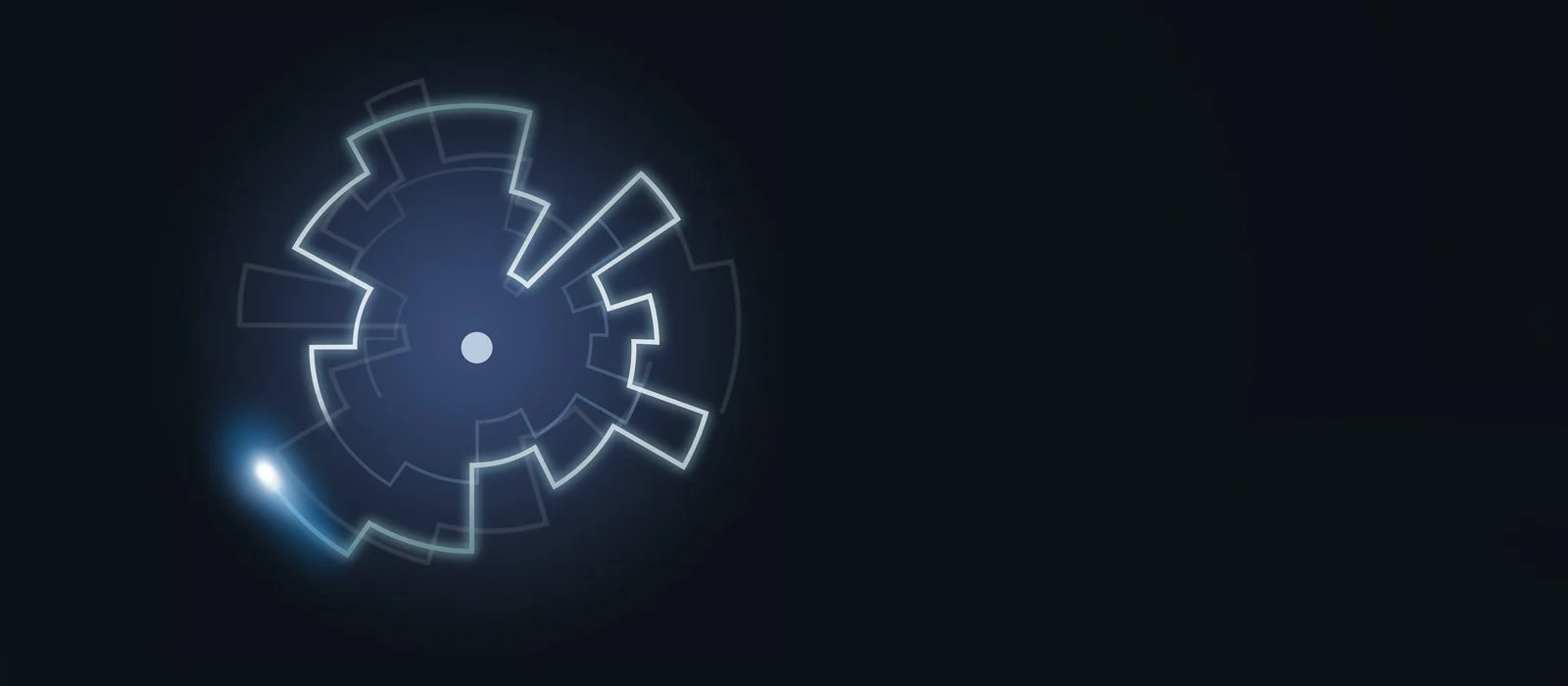WRITTEN BY JEFF SHIFFMAN, CO-OWNER OF BOOM BOX POST
I've been a fan of Native Instruments plugins for years. For sound design and music, I find their software hard to beat. In particular, I was a huge fan of KORE, their "sound machine" that had the a very useful FX processing mode, allowing the user to run any source sound through it's many amazing effects chains. Some of these chains were extremely powerful and very intricately constructed. Many posts on my old Sounds Like Jeff blog refer to my use of KORE for original sound design. So naturally I was bummed when NI discontinued the product, I suspect to make way for MASCHINE, it's flagship product for the future.
After a few years of wallowing in my sorrows, I found a suitable replacement for KORE in the Native Instruments product MOLEKULAR. This modular multi-effects processor runs as an ensemble in REACTOR (a stripped down version of which is free on the NI website). The key similarity here to my beloved KORE is the ability to run source sounds through the effects. MOLEKULAR works by combining four DSP's, all running through complex routing, modulation and morph sections. My advice is to check out this video from Point Blank Music School for an overview. It was enough to get me started on the creative path, and who doesn't love hearing about software from friendly chaps with neat accents?
After a quick lunch and learn here at Boom Box Post, the team was also armed with the basics and ready to meet the challenge of designing anything their hearts desired using MOLEKULAR.
Tess Fourner
I started out with the sound of an empty plastic shampoo bottle being squeezed. I tried then to familiarize myself a bit with each DSP option in Molekular to hear what they did to the sound on an individual basis. Combining multiple DSP's, I started deciding what worked together and how much of each element to use. I ended up choosing Spectral Shift, Ryuchi, Dual Filter, and Slam Dunk (in that routing order). I also assigned an LFO both to Spectral Shift and Dual Filter. The end result sounds to me like a laser gun being shot underwater. I thought this sound would be even better as a blast-by, so after I printed down my version from Molecular, I ran it through Waves Doppler. You can listen to both versions (straight from Molekular and after using Doppler) in the audio clip.
Brad Meyer
The original, clean sound that I used is a series of magic effects that I created which some recurring characters of mine often use. However, in this particular case I needed the magic to sound more dark, menacing, and epic than normal. To do this, I played around with Molekular for a bit and experimented with what it had to offer. I ran my original effect through a pitch comb and several different delay presets that are programmed into Molekular. I then recorded a second pass through, where I applied a particular delay called an “Angel Delay” (which I must say lent some pretty impressive results). With some tweaking of the shape and density of the Angel Delay, I ended up with what I would describe as the Voldemort ripping a hole in the universe. This particular effect is the product of simply playing around with Molekular, but I think it turned out great and I can’t wait to experiment with it more in the future!
Jessey Drake
For the Olivia Bubbles sound effect, the original sound is our intern Olivia gargling water. I wanted to use that liquid element and really expand on it. Presets are a great starting off point. I usually start there, especially when I'm using a new tool. I found one that I thought would help me elevate the watery gargle. I did however, changed a few of the DSP's of the preset and ended up using Plagiarism, Cloud Delay, Pitch Shift and Metaverb, in that order. I then modified the release of Plagiarism and the pitch and the density of the Cloud Delay. I also changed the shape of 2 of the LFO's and the rate at which they oscillate. So the end result of the original gargle turned into this very bubbly and aqueous effect. I also did another more melodic version of the original gargle sound and turned some zombie vocals into a rhythmic robot. As you can see, the possibilities of Molekular are endless and I can't wait to use this more in my sound design arsenal.
Eric Paulsen
MOLEKULAR is an awesome audio tool that helps add unique characteristics and motion to any audio file. My source audio was a mechanical button switch. I loaded that sound into MOLEKULAR and found a great preset called "Melted Metal." The first time I played my source audio within this plugin I knew that I was going to be able to create something incredibly unique! After playing around with this preset I was able to create a small feedback loop that allowed me to capture some 'out of this world' type sounds. I'm very impressed with MOLEKULAR's audio engine and it's limitless capabilities in creating some truly crazy sounds!
Andrew Holscher
Using Molekular for the first time was a great experience! There are tons of parameters and effects to choose from. I wanted to turn something funny into something not so funny, so I chose to use the sound of a chicken as my base sound. I went through presets until I found one that made this chicken sound aggressive! I chose the Vocal Robotizer preset and started tweaking from there. I used an LFO to automate the “Vokoder” effect’s Pitch and changed the settings of the Frequency Shift and envelope of the sound. Beware the angry alien bird!