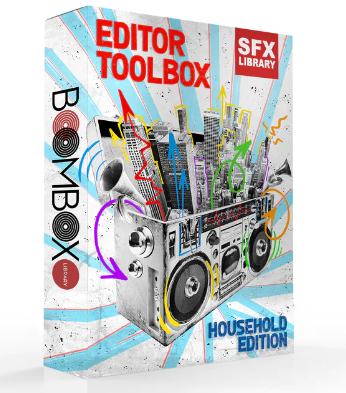A COLLABORATIVE POST
WRITTEN BY BOOM BOX POST
Whether you are a newly graduated student or you are a long time picture editor looking to delve more into sound, jumping into the freelance world can be intimidating. You might have some money saved up and are wondering where to allocate it to best help you freelance career. After securing a decent computer and a Pro Tools subscription it can be easy to fall into the mindset that you need the newest shiniest plugin or the fanciest piece of hardware. While plugins and gear are nice to have and can indeed help you, finding quality sound effect libraries to add to your personal sound collection is perhaps a more worthwhile endeavor. Pro tool’s stock plugins are frankly underrated and can get you really far, but if you start off with lackluster sounds there is a high chance your end product will also be lackluster.
What to Prioritize
What sounds you should have in your personal library will often come down to your personal project needs. Someone cutting mostly sit and talk indie drama short films will probably never have a need for the laser gun sound effect that the person cutting the animated sci-fi web series uses on a daily basis.
The first rule of thumb that many freelance editors stick to is “don’t buy it until you need it.” It sounds like a no brainer common sense tip, but be sure to ask yourself “Will I use this on any upcoming projects?” when browsing amazing sounding medieval weapons or explosion libraries. That being said there are definitely certain types of sounds and libraries that will almost universally be used on most projects.
Backgrounds, Ambiences, and Atmospheres - If you are in a space you are going to want to hear it. Whether this means a variety of basic room tones, birds singing and insects chirping, or the sounds of traffic and walla in a big city, these sounds will be the foundation of the worlds you’re creating. Ambiences can also be difficult sounds to record. Ideally you want these sounds recorded in stereo to widen your mix, but most people starting out might not have access to a stereo pair of microphones. It also goes without saying that finding the right atmosphere to record yourself can be impossible based on your proximity to the location in question (think jungle, beach, big city, football stadium, subway interior, etc.) For more information about the differences between backgrounds and ambiences and how to cut them be sure the check out the amazing blog post Jeff wrote on the subject.
Doors (yes doors) - At first thought, the sound of a door opening or closing might seem trivial - like any door sound will do - but sound editors could go on rants about getting the perfect door for any given situation. Just picture all the different doors you’ve heard in your life. Big heavy wooden front doors, creaky old bedroom doors, sliding glass doors, metal hospital doors, rattly iron gates, and so on. After choosing the correct door you then have to factor in timing and velocity of the door opening or closing. Is the person closing the door slamming it out of anger or gently shutting it to try and keep someone from waking up? Doors are almost certainly going to pop up in whatever type of projects you’ll be working on.
Footsteps - In a dream world we would all be recording our on foley on a foley stage with all of the specific shoes and surfaces we need. Unfortunately having a good recording space, the proper equipment, and the necessary foley performance skills are hard to come by for your average freelance sound editor. Using a foley library paired with a midi keyboard to walk your films can cut down on time and cost significantly. While not a true replacement for the performance you would get by recording the foley traditionally, “digital foley” is a great avenue to go down when you’re under deadlines. A nifty tool for digital foley is the Edwards Ultimate Suite virtual instrument which includes a large library of foley effects. This plugin makes digital foley accessible and fun! With a large amount of shoe and surface options to mix and match, this Kontakt.-compatible virtual instrument can be a perfect tool for editors in need of a foley performance. If you want to take your footsteps one “step” further read Tess’s blog post about digital foley.
Cheap is good
Not to contradict myself from before, but there is an exception to the “don’t buy it until you need it” rule. If you find a library at a deep discount, think about picking it up! There are key times of year that plugins and sound libraries go on sale, sometimes massively marked down. Black Friday and Cyber Monday are obviously top of the list for times to swoop in and fill out your library, but another great time to check for sound effects is after the holidays. Generally, always keep an eye out for good sales from the top listed sound effects sites such as Boom Library and Pro Sound Effects.
Also, be sure to check Boom Box Library for any sales on our very own sound effects bundles! We update them often with sounds we’ve recorded directly in the studio. Designed exclusively as a great start to any sound library, the Editor Toolbox: Household Edition is a great foundational bundle of sounds. As always, Boom Box Libraries are built for ease of use, with deep metadata and multiple options for each sound type.
An amazing resource for finding a variety of sound effects bundles is asoundeffect.com. “A Sound Effect” is a site that aggregates sound libraries from a large variety of recordists and artists. This site is a one stop shop for specialty sound libraries from room tones, to anime weapons, to monster footsteps. What’s great about “A Sound Effect” is the range of libraries in terms of price. You can pick up many libraries under 50 dollars and libraries go often go on sale.
Free is Better
It’s always good to be on the alert for flash sales, but what’s even better is when companies give some of their sounds out for free. This may happen for a limited time and most likely includes a small, specific bundle to advertise a greater collection, but it’s a great way to pad out your personal library with more sounds. Who doesn’t love free?
If you’re on a tight budget another resource that could get you out of a bind is Freesound.org, a website created for independent sound recordists and editors to share their sounds with the community. This is a great resource that is completely donation based. You might have to do some sifting through files to find a sound that works for you due to the large range of quality, but a savvy editor can find some useful gems. Be careful to make note of the licensing of each sound on the site. Some are public domain which can be used by anyone, but others can’t be used for commercial use and other sounds can only be used if you credit the recordist.
Sound Bible is another royalty free sound effects site that is completely free! Their library isn’t as vast as many of the others on this list, but it is a great place to start for newer sound editors and designers.
Subscriptions
The monthly subscription based method to accessing sound libraries is becoming more and more popular. There are many different services including Envato Elements, Sound Snap, and Epidemic Sound that offer royalty free sound effects and music for a monthly fee ranging in price. This format can be a cheaper alternative to buying the sound effect bundles outright, but again be careful to check the licensing models before you subscribe. Different services have different licensing models which may or may not include commercial use or require source crediting. To find out more about Sound Snap read our past blog detailing how the website works as well as pricing options.
Record it yourself
If you have exhausted all online resources and still can’t find the sound you’re looking for (or refuse to pay for the sound you found online) then just record it yourself! Invest in a handheld recorder to catch sounds out in the field. By taking your field recorder with you during your day to day you'll pay more attention to what's happening around you and capture interesting sounds that you would have never planned to record otherwise. Field recorders can run the gambit price-wise, but it is more than feasible to find a fantastic recorder that won’t break the bank. Here are a couple recommendations:
Zoom H1n Portable Recorder- As the entry field recorder, the Zoom H1n has built in stereo condenser microphones and is super light weight.
Zoom H4n Pro - A recorder which allows for a little more flexibility, the H4n also comes with stereo condenser mics built into the recorder, but also includes two XLR inputs to allow you to plug in your own microphones or other inputs. This recorder is a little more pricey than the H1n, but is just as lightweight and portable.
Sound Devices MixPre-6 - A great bag recorder with more power, this is the recorder we use here at the office for all of our in house recordings. From skateboards to crowd walla the Mix Pre is great for almost any circumstance. This mixer will most likely require you to purchase a mixing bag if you are looking to travel with it in the field. There are also no built in microphones like the other recorders listed so you will need to provide your own mics, but the Mix Pre houses 4 XLR line inputs and 2 aux inputs, allowing for increased flexibility.
If you are interested in going more in depth into recording your own sound effects be sure to read Jeff’s blog post detailing how to be your own foley team at home. He goes into greater detail on the techniques of home foley recording.
Continue Building
Starting your library as an independent editor can be daunting, but hopefully after reading you’ve found some resources that will help you find the perfect sound you are looking for. Every project you work on will lead you to finding new sounds to keep in mind for the next. Eventually you will get to a point where you are spending less time finding the sounds you need and more time making creative decisions within your edit or design.
If you enjoyed this blog, check out these:
LUNCH AND LEARN: ADVANCED PRO TOOLS SHORTCUTS, TIPS, AND TRICKS
THE MAKING OF A SOUND LIBRARY: SHOPPING CARTS
LUNCH AND LEARN: DESIGNING CUSTOM SOUND EFFECTS FROM A LIBRARY