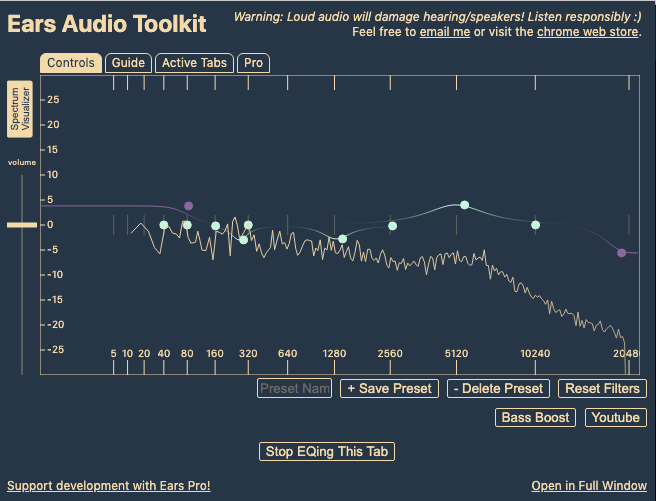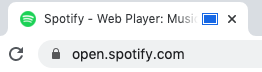A COLLABORATIVE POST
WRITTEN BY BOOM BOX POST
Have you ever watched a video on youtube or streaming a song online and wished you could boost the bass, tweak the mids, or even-out the high end?
As audio professionals, we are so used to controlling and manipulating sound to our personal taste that it can be hard not being in control. If you’re anything like me, you constantly ride the volume button on your remote while watching TV. Sometimes I don’t even realize I’m doing it, I just can’t help it!
Well, what if I told you there was a chrome extension that allowed you to EQ any audio source in your browser window? I bet, like me, you’d download it right away.
Introducing Ears: Bass Boost, EQ Any Audio!
The Ears: Bass Boost, EQ Any Audio! chrome extension is an 11 band EQ that works like any other EQ plugin.
It is incredibly easy to use! To begin processing, simply drag one of the dots in the desired frequency range you are trying to boost/reduce. To adjust the “Q”, hold down shift.
*”Q is short for quality factor. You can think of it as the “bandwidth” of an EQ band. Q values of less than 1 will give you broader EQ curves, while values greater than 1 will give you tighter, more selective boosts or cuts.” (Michael Hahn, LANDR: Equalization 101)
The EQ even comes with a spectral visualizer to help you quickly analyze any incoming signal.
Ears: Bass Boost, EQ Any Audio! also displays a blue square on any tabs that are actively being processed. To turn off the EQ on a specific tab, you can toggle the extension on/off using the “Stop EQing This Tab” button.
Perhaps my favorite aspect about this extension is the ability to create, save, and load presets. So if you usually like more bass in your music, you can create a preset tailored specifically for any music sites you use.