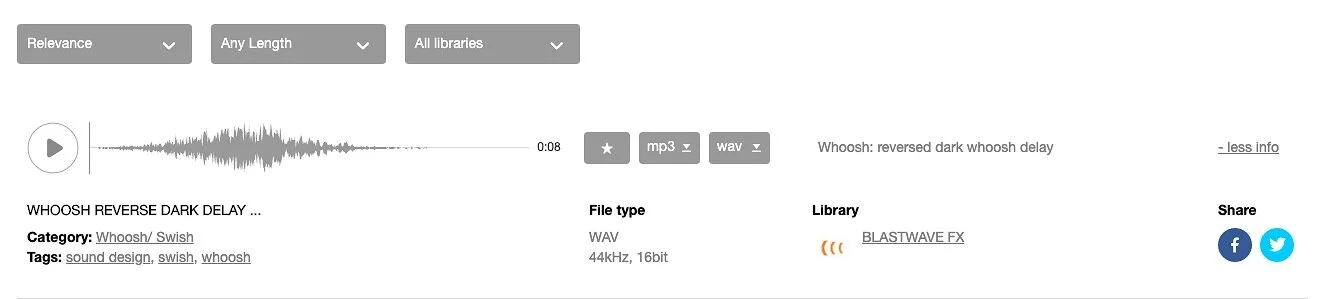WRITTEN BY SAM BUSEKRUS
ASSISTANT SOUND EDITOR, BOOM BOX POST
If you’re a sound editor, then you know how important having a good sound library is. Not only is it important to have a well rounded library but it is also necessary to continue adding to it. I’d like to introduce you to a fantastic web based sound library called Soundsnap. This website is great for editors of all experience levels and since we’re getting close to the holidays, it could be a great gift! Check it out below.
WHAT IS SOUND SNAP?
Like I said before, this sound library is online based which makes it super convenient! It features over 364,000 high quality sound effects from professional sound designers and has over 2.7 million users so you know it’s legit! Soundsnap is used by a variety of people from the film industry to phone app creators, but if you don’t fit into any professional sound designer category, anyone can use it so don’t worry.
PRICING
One of my favorite things about this library is their pricing options. They give you 3 choices:
5 Downloads for $15- If you’re interested in making no longterm commitment to Soundsnap and just have a need for a few sound effects at a time this is for you! You can just pay and download 5 files and that’s it!
20 Downloads for $29- This is the better deal if you are wanting no commitment. The cost per sound breaks down to only $1.45 per file so it’s a bit better bang for your buck.
Annual Unlimited for $199- Personally, I think the annual subscription is well worth it for professional sound designers. You have no max on how many downloads you can do and it breaks down to only $17 per month. If you’re a new editor, I would highly recommend looking into this for building your sound library due to it being pretty budget friendly!
Discounts- They do have special rates for students, teachers, and non-profits. Also, if you’re an MPSE member, you can get a free year subscription.
Royalty Free
The good news about Soundsnap is ALL of their sound effects are royalty free. Meaning, you can use them in anything commercial or non-commercial. This is very important for the professional sound designers reading this so you don’t have to worry about using in movies, music, theater, video games, etc. However, it’s important to note that you CANNOT re-sell these sounds in any form (website, CD, etc).
SEARCHING/DOWNLOADING
You’ve created an account and purchased your files or subscription, now what? Looks like you’re ready to get downloading! If you’re not the best with technology or hate a complicated interface then you’re in luck! Soundsnap is very simple to navigate. You can search for sounds via the search bar at the top of the site, browse by category, or browse by tag. Easy right?! Something that I think is pretty cool is once you search a file, you can filter out sounds by relevance, length, and the library where it’s coming from.
Once you find a sound that you like, you can preview the sound by clicking the play button to the left of the waveform. It’s important to note that previewing a sound does NOT affect your download count. If you’re not ready to download the file but like it, you can click the star to favorite it for later. To the right of the star you can find the download buttons where you can either download the file as an MP3 or WAV. Next to that you will find the filename and also a plus sign to give you more info on the file with things such as category, tags, file type, and what library it came from.
When you’re ready to download a file, you can choose where the file is saved by going to your browser’s preferences and choosing “save target as” or “save link as” to select a location on your hard drive. Another way to do it is by going to your “download history.”
I’d like to point out that if you download a file and for whatever reason need to download the file again from Soundsnap, it does NOT take away from your download count. So, if you purchase the 5 or 20 downloads, you can download the same audio file as many times as you want. For the annual subscription, this doesn’t affect you since you have unlimited download access.
Uploading Sounds
Soundsnap doesn’t allow its members to upload sounds. However, you are interested in licensing you can send an email to hello@soundsnap.com
Disclaimer: This is not an ad or promotion for Soundsnap.
If you enjoyed this blog, you should also check out:
LUNCH AND LEARN: SOUNDLY
BUILDING A LIBRARY FROM HOME
FOUND AUDIO: BUILD UP YOUR SOUND EFFECT LIBRARY WITH ON THE FLY IPHONE FIELD RECORDINGS