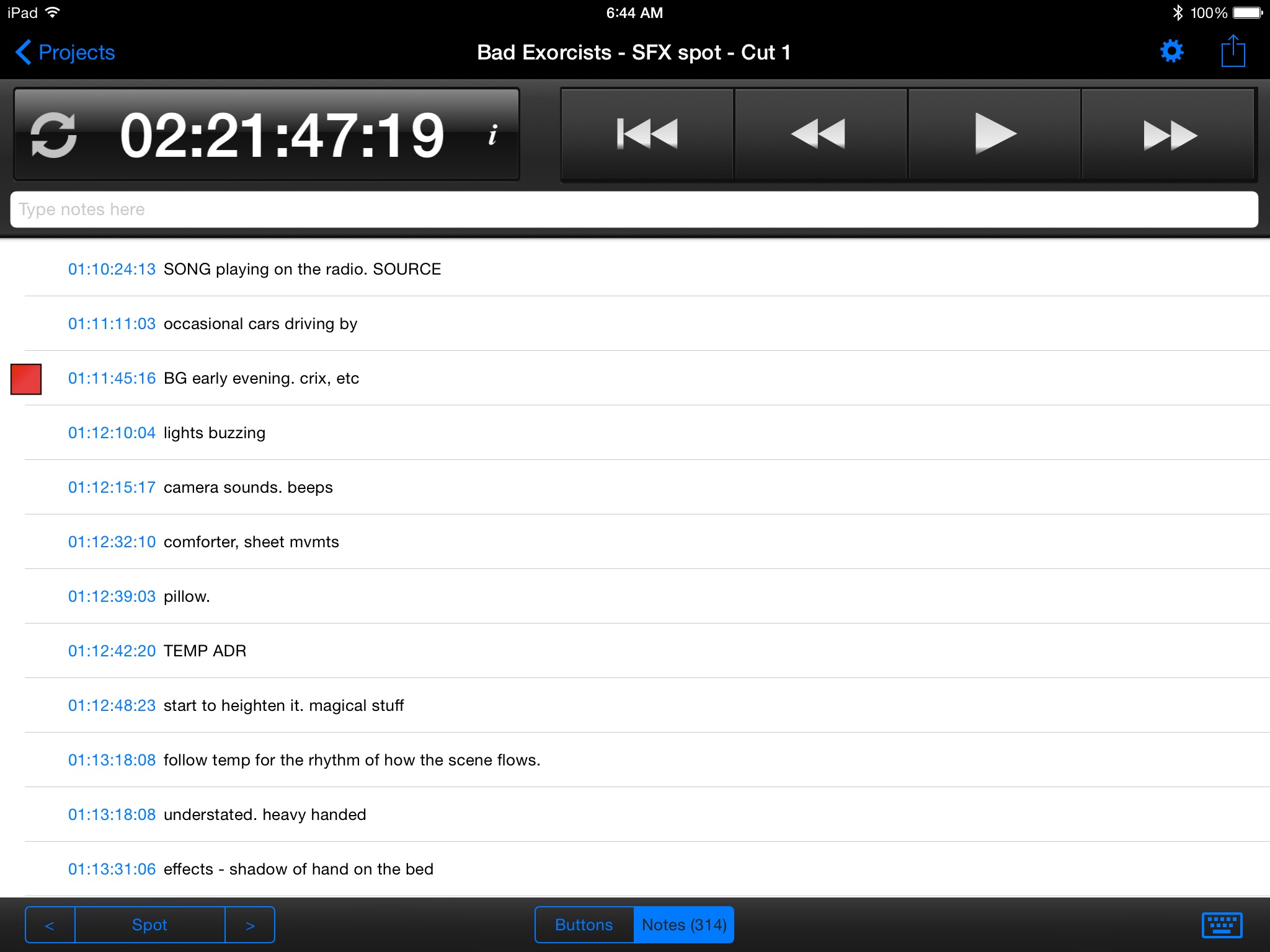WRITTEN BY JEFF SHIFFMAN, CO-OWNER OF BOOM BOX POST
I've been proselytizing about the wonders of working with an iPad in my sound design career for years. More than just an excuse to get a new Apple product every few years (which admittedly it is), my creativite output and productivity have increased 10 fold with this device. As a tool in the studio, an iPad isn't necessarily cheap, but thes apps all clock in under $30. Compared to stand alone soft synths and plugins, all of these are a steal. Here are my favorite apps and some ways I like to utilize them.
1. Sunrizer
My top choice for quick and intuitive synthesis is still the very first one I purchased. Sunrizer by Beepstreet gives me a set of great presets in addition to a vast library of user created collections. I'll often use these as a jumping off point; finding something in the vein of what I'm trying to create and then tweaking to customize. I've used this app to create lasers, spaceships, power ups, you name it. If you are at all familiar with the many popular soft synths created for Mac and PC, you'll instantly be at home with Sunrizer's interface. When all is said and done, speed is king and it's this familiarity that makes this synth my top pick.
2. Samplr
I've talked at length in previous blog posts about Samplr, but I'll just reiterate here that this app is reason enough to purchase an iPad for sound design. Being able to control a Samplr directly with your fingertips is on par with some of the biggest advances in sound design I've seen in recent years. My favorites uses have been for randomization. I can get all kinds of variance from a monster vocal performance or 8 bit style beeps by simply recording and layering performances in the various modes. Try it once and you'll be hooked.
3. CutNotes
Not all iPad apps for sound designers need to make noise. With a very busy work day, proper organization and productivity hacks can save me hours each week which I can then parlay into stellar sound design time. This is another one I've brought up before. CutNotes syncs with my iPad using MIDI over WiFi. As long as your iPad is on the same network as your computer, it's pretty straight forward. Every time I hit play on my pro tools timeline, CutNotes rolls right along with it. The result is a notes session that is frame accurate and easily exportable in many formats. Personally, I export it to the clipboard and paste my notes into a Google doc shared with my team. Thanks to this app by Digital Rebellion, We've come a long way from hand written notes that need to be scanned and distrubuted (which wasn't that long ago!). And best of all, since all my spotting notes are text, I have the ability to search through everything I've ever worked on without any extra organization needed. This simple bit of added functionality has saved me hours of combing through video files looking for the smallest reference I need to dig up years later.
4. Animoog
Priciest of the bunch, but well worth it, this app is a powerful tool in my iPad arsenal. Sometimes when working with Animoog, I wonder how my iPad can handle all the processing power it must require. Like Sunrizer, there are some great presets in here to get you started. However, where I like to utilize Sunrizer for modeling very precise sound effect ideas, Animoog is more of a textural tool. The real power of this app is the ability to create evolving and moving soundscapes. Animoog allows you to pick a handful of textural synths which are all mapped along a grid. A saw tooth wave here, a sine wave there, etc. Then (and most excitingly) you can draw a path along this grid. As you play and hold a note, the playhead moves along the grid and crossfades between the textures. You can determine the speed and direction of the playback, among other effects. This makes the app great for trippy, out there sound design moments like hypnotizing effects and spinning warbles. Ambiences and steadys take on new meaning when you have this level of control.
5. Duet
It's so deceptively simple. My iPad is sitting on my desk all day long, why not utilize it for some extra screen real estate? Now I'm not terribly familiar with app design, but I have to imagine it's not easy to get an app to a place where it can seamlessly work well with a Mac as a third display through a simple lightning cable connection. I would bet this took a while to perfect, but perfect it they have. This app is rock solid, which is kind of the point. I don't want to have to futz with it for 20 minutes each time I need to use it. And I'm harping on this point because I've used many apps for added productivity like this that require just that. The end result? I stop using them just about as quickly as I start. Duet has impressed me. I have an extra lightning cable attached to my Mac sitting on my desktop so I can attach my iPad whenever it dawns on my that I need some more room to work. The best use case thus far has been putting my meters on the iPad when mixing. Metering plugins are one of those things you always want up for reference, but you don't want them getting in the way of all the design and cleanup apps that require the majority of my attention. Who am I kidding? As a sound designer you can always use more screen space, and simply put, it just works.