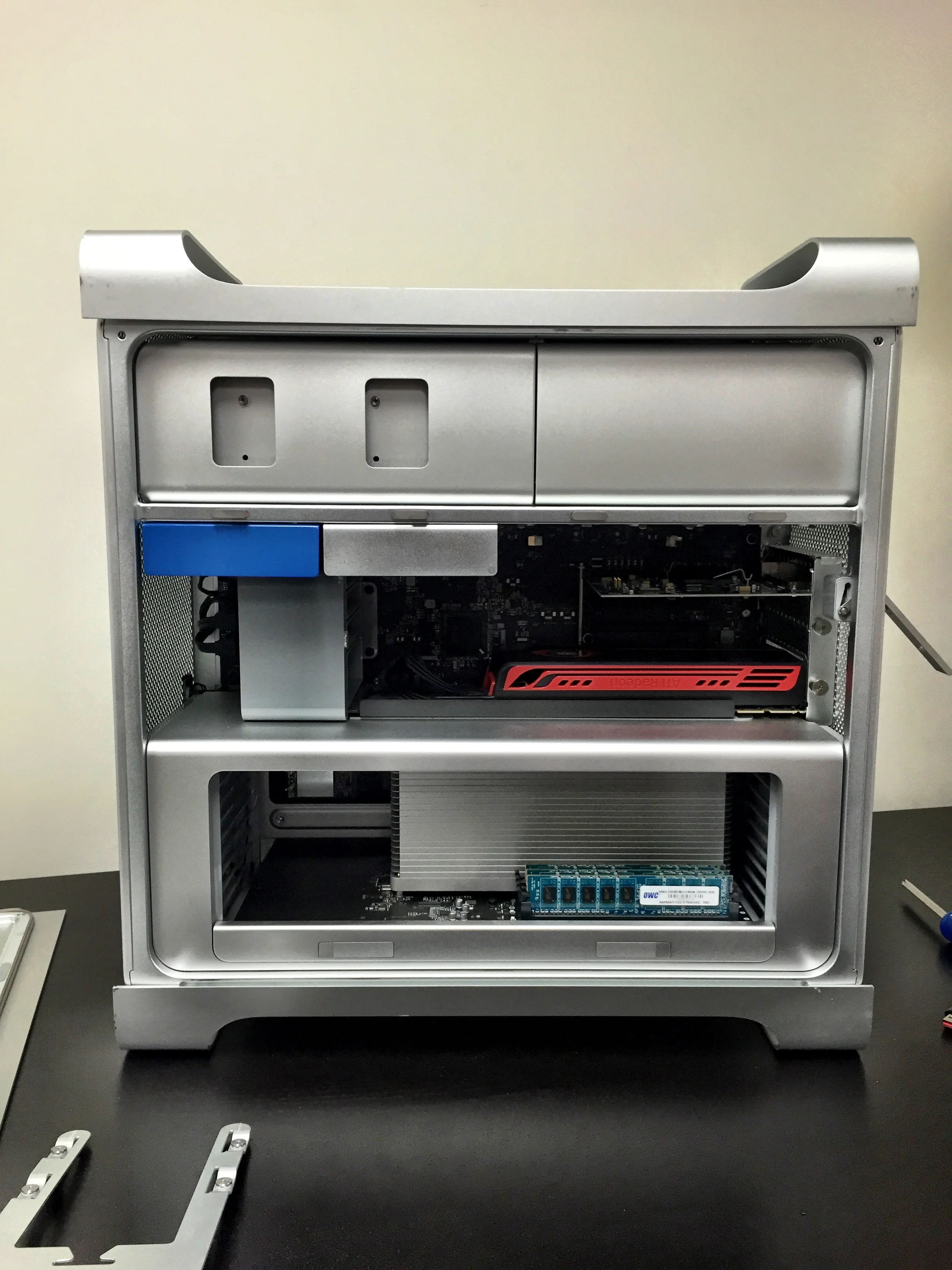WRITTEN BY JEFF SHIFFMAN, CO-OWNER OF BOOM BOX POST
Ageism is prevalent in Hollywood. Everywhere you look, the emphasis is on the next big thing; younger, faster newer. In our industry, I'm talking about gear. The equipment we use is constantly being overhauled and upgraded. And rightfully so. The demands of our job continue to increase (although this may be a chicken and the egg style scenario because the faster equipment certainly creates higher expectations). Regardless, as a creative professional you have to make choices. You need the gear to learn and practice the trade. Starting out with the top of the line equipment however will simply break most editors financially.
A month back, I wrote and guest post for the A Sound Effect blog that argued for a powerful Pro Tools setup on a budget. This wasn't intended to be a bible on how to set up the average pro tools rig or even a recommendation for everyone. I aimed the advice at freelance individuals or small studios that want the power to be creative on as little money as possible.
The article was divisive, but I have yet to hear of another solution in the same vein. Believe me, I'd love to hear more suggestions. I do after all own a studio and want to save money on powerful equipment.
At Boom Box Post, we chose to find a solution that gave us the Pro Tools power we needed on a budget, focusing our resources on what's important to us; the creative process.
Here's the article:
The modern post production professional is inevitably tied to some kind of software. For a sound designer, that software is undoubtedly Pro Tools. There are other options out there but the truth is none have come close to breaking through the stronghold Avid has on the market. I haven’t walked into a single professional sound facility that wasn’t running one iteration or another. And for good reason. Pro Tools makes our job fast and efficient, and for my part is pretty much transparent in the creative process. Sure, each new version comes with glitches and quirks but when you add it up, it’s a stellar piece of software. Affording this software is another story.
When I started in the industry, on top of purchasing a decent computer, having a legit rig meant shelling out insane sums for stacks of HD cards paired with sync and I/O devices. Even then, there were limitations to track count and processing ability. Editors were keenly aware of just how far they could push their gear before things started to go haywire.
These days, things are different. Computers have long since become powerful enough to handle the heavy lifting required for basic editorial and mix and Avid is moving toward a more software based business model. So what makes for the best balance of power and affordability? In starting Boom Box Post, we’ve built a lot of rigs and I think we’ve struck a great balance. Here’s how we go about building Pro Tools systems that are powerful and relatively affordable.
A few caveats. This system has more than enough steam to edit and mix a significantly track heavy television series or medium size film. You’re not going to mix the next summer blockbuster feature, but you’ll do just fine with about 95% of the work out there. In the same regard, there are many cheaper ways to get your hands dirty with Pro Tools. If you aren’t in the position to take on this kind of work just yet, maybe jump in with a Mac Mini and standard Pro Tools and bookmark this post for when the need arises.
Computer:
The backbone of your rig needs to be reliable. Time tested and rock solid, I like the Mac Pro models from early 2010 (code name Nehalem). You’ll do fine with a Quad-Core 2.8 Ghz and finding a refurbished model on ebay is a snap (search for this model number: MC250LL/A). They seem to get significantly cheaper every month and there’s a glut of them to choose from. These computers sport dual display output (a must) and multiple Firewire 800 (which we still utilize) and USB ports. Adding PCI-E cards, serial drives and RAM is dead simple. Despite being over 5 years old, these are standards that are still widely supported by third party manufacturers making this model the sweet spot where technology meets price point.
Memory:
Aim for 24-32GB of RAM. Short of this, try and get one on the cheap with as little RAM as possible and buy a RAM kit to easily upgrade this yourself. I like macsales.com for their efficient website portal and great prices.
Storage:
I’m loving SSD’s (solid state drives). If you haven’t yet worked on one, you’ll be amazed at how fast they power up and shut down your computer. Restarts are a fact of life and you’ll quickly appreciate the time saved. Plan on grabbing a 240GB SSD to use as your main system drive. On top of all your application needs, this is more than enough storage to cover the inevitable random downloads and other miscellaneous junk that bogs down a system drive. Fill up two more HD spots with dedicated media drives. One drive each for projects and video files; a 2TB and 1TB respectively. This will get me through a handful of series before I need to offload to our backups (which you should be doing regardless). Of course your mileage may vary. Unfortunately they aren’t making SSD’s large (and cheap) enough for these yet so I go with the reliable Western Digital Caviar Black drives.
Pro Tip: You’re not going to find an older model Mac Pro with an SSD system drive. Since you’re going to replace this drive on any rig, should you find a used computer for sale with a large (1TB or above) system drive, take advantage of this by planning to format it as one of your two media drives.
Pro Tools Software and Interface:
For track count and surround capabilities, any working sound designer and mixer will probably need to go with Pro Tools HD. That’s the call we’ve made. I like the HD Native systems and with these Mac Pro computers, the PCI-E card is the logical choice. Going with Thunderbolt means jumping in on a much newer (and thus expensive) computer. Since it’s not internally installed, thunderbolt has the advantage of possibly graduating to a newer system down the line, but for my money overall I’m willing to gamble that neither PCI-E or Thunderbolt is a guarantee, so you might as well go with the cheaper complete system option. For an audio interface, we use the OMNI HD I/O.
A simple D-sub cable gets you all the XLR outs you need for surround. As a bonus, you get a really great preamp for recording on the fly as well as some optical ins and outs (which we use to monitor Soundminer through the internal sound card). It’s a simple clean solution with lots of power and options.
Pro Tip: You can find any manner of AVID products online, usually brand new and cheaper than retail. Even better, I’ve found that a lot of these listings are coming from a few sources. Usually online music shops and the like. You’d do well to hit them up directly and ask for a sales quote. Chances are they are trying to meet a certain price point on Ebay to cover fees and would be willing to work directly with you for a cheaper price point. Find yourself a sales rep you like working with and make the connection. Going forward, this relationship can end up being very valuable for both parties as you will inevitably grow your gear along with your career.
Furniture:
Audio desks are fancy and extremely professional looking. They are also very expensive. You can easily double your room budget just by picking out a decent sized piece. Instead, I suggest you go with a desk that speaks to your personality and doesn’t break the bank. As long as it has enough room for a keyboard and perhaps a shelf for a couple of visual monitors, you’ll be good to go.
Ikea has plenty of options, most of which are highly customizable. Picking up stands for your audio monitors will give you the opportunity to pick a much smaller desk and to be very deliberate with their placement. You can find stands like the On Stage SMS6000 that do the trick for a very reasonable price. I prefer fancier looking ones for my front Left and Right (since they are fully visible), but if cost is an issue you can always start with a these in a stereo rig and then graduate them to the rear when you upgrade to 5.1.
A professional audio rig doesn’t have to break the bank. We’ve found that this formula is the best possible solution for where things stand today. That said, the technology and price points are constantly changing. The important thing to note here is to utilize creative thinking not only in your work, but also when purchasing gear for yourself. There are many creative solutions to finding the right fit. All you need is a little time to think it through… and a lot of patience for Ebay.